ID Cards Design Software Screenshots
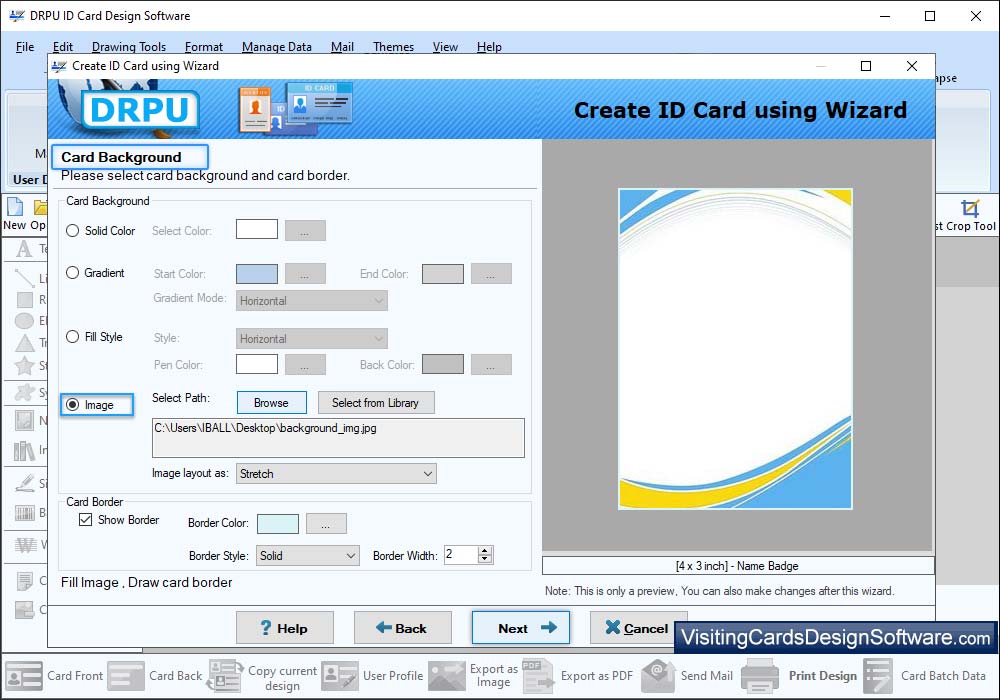
Select card background (solid, fill, gradient or image) and card border to design new ID card.
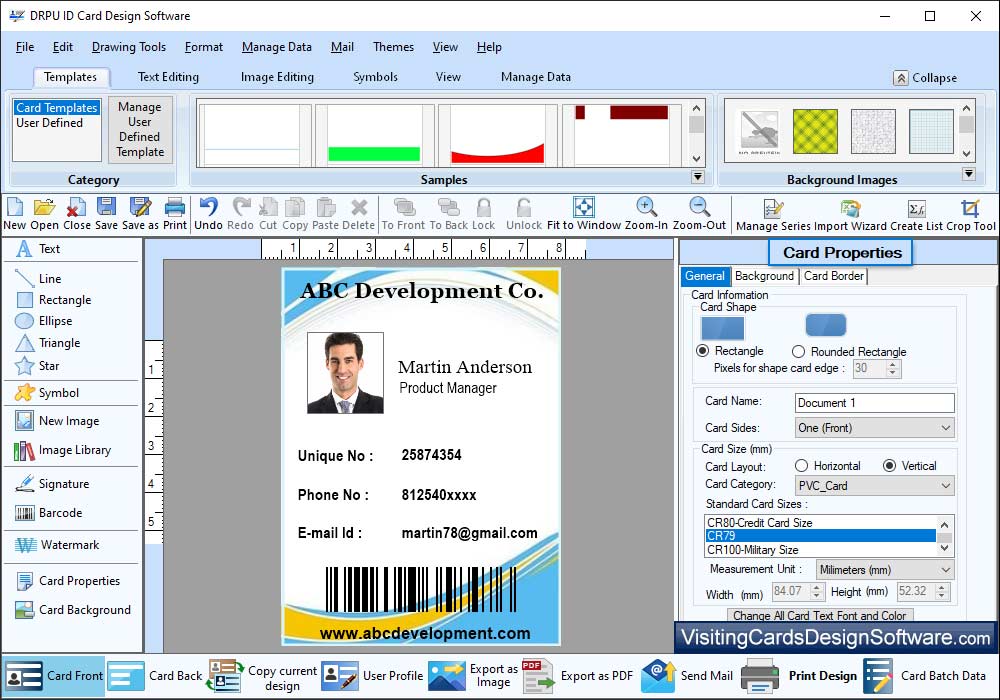
Select card shape (rectangle, rounded rectangle, ellipse), card name, card size, background, and card border in 'Card Properties'.

Select the 'User Profile' option and fill the profile details such as person name, organization, address, etc. You can also import the data from the Excel file.
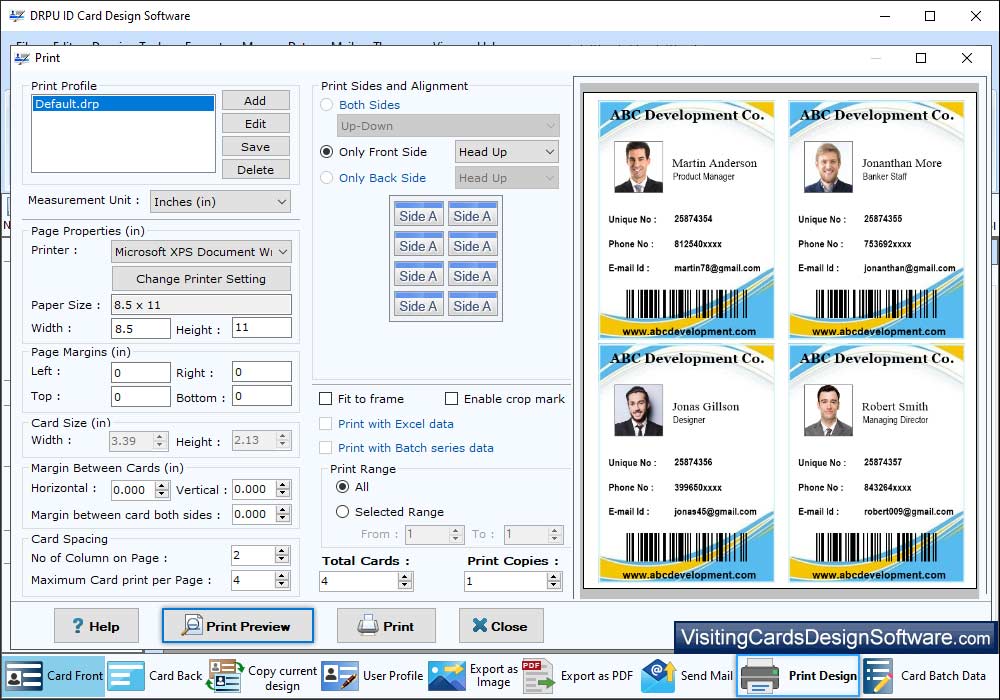
After designing the card, click on 'Print' button. Adjust the print properties and then print your designed ID card. You can also see the print preview of your card.
Mac Users Click here for ID Card Designing Software for Mac ➠