ID Card Design - Corporate Edition Screenshots
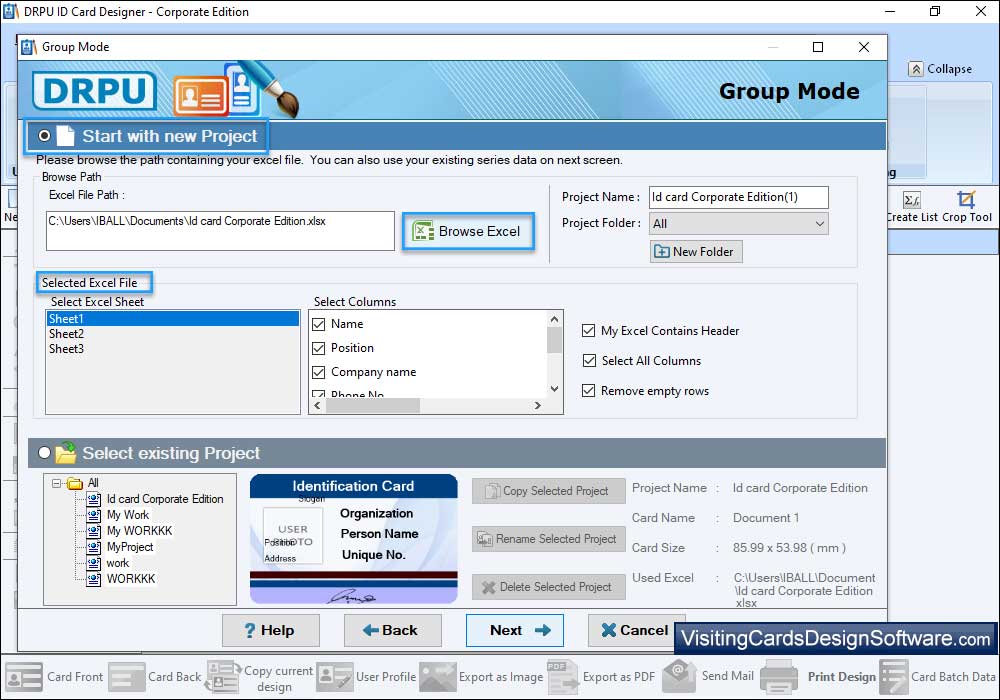
In Live Group and Batch Processing Mode, software provides two options 'Start with new Project' to create new project and 'Select existing Project' to make changes in existing project. Here we have selected 'Start with new Project' for creating ID cards. Enter project name, project path, excel file path and click on 'Next' option.
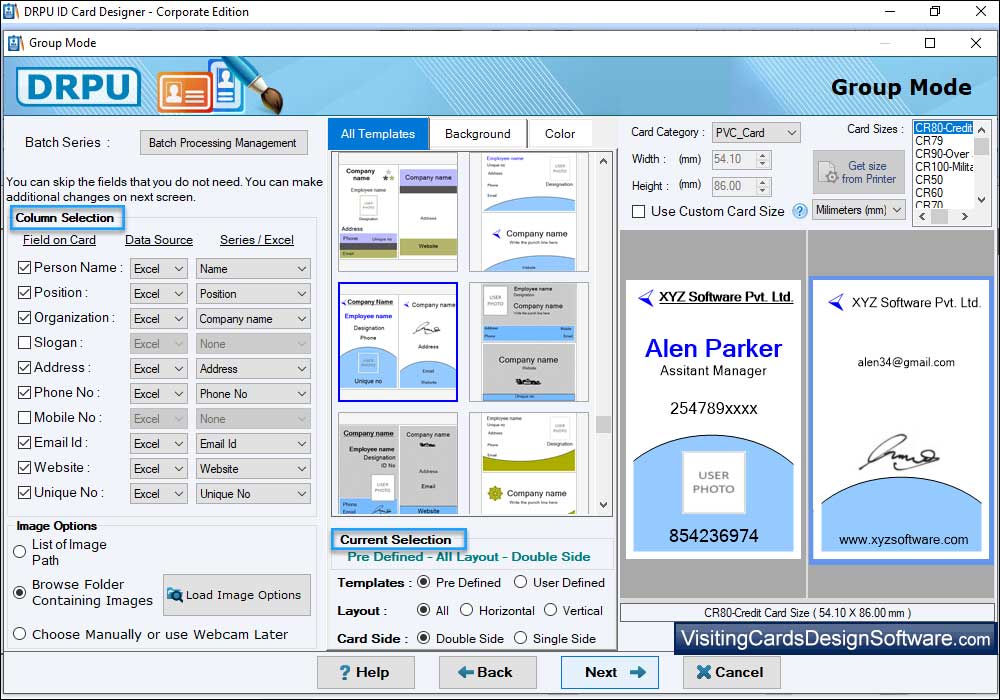
Select Columns, choose any one Pre-defined template for your ID Card, enter card size and click on 'Next' button.
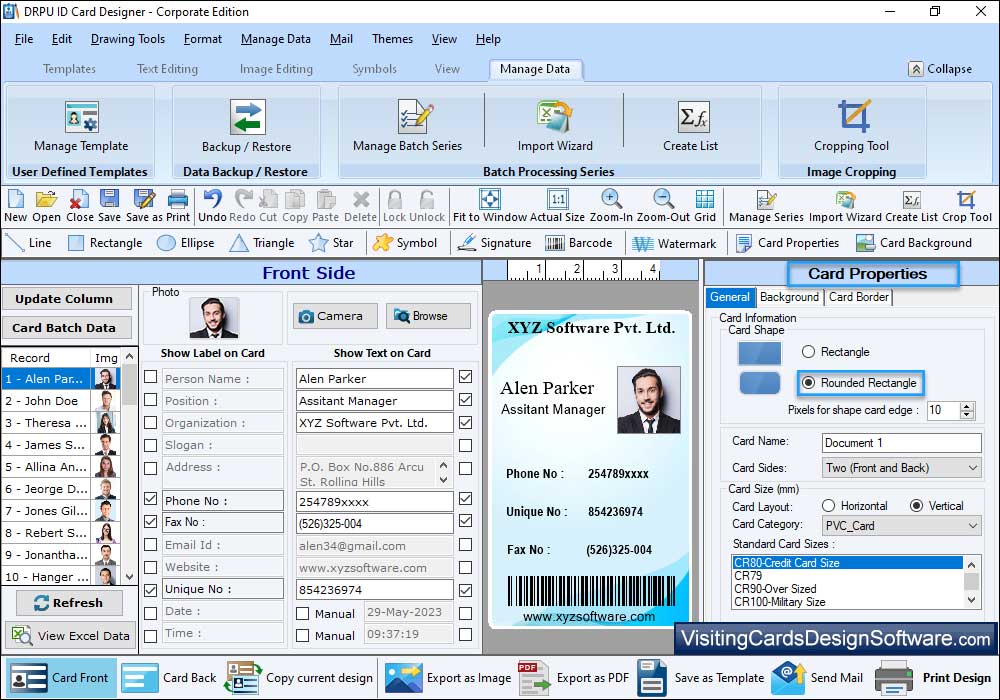
To see particular user details, select items shown in left panel. You can update excel column and view excel data. To add image on id card you can capture image using camera option or you can browse path of image. You can also change the 'Card Properties' as per your need.
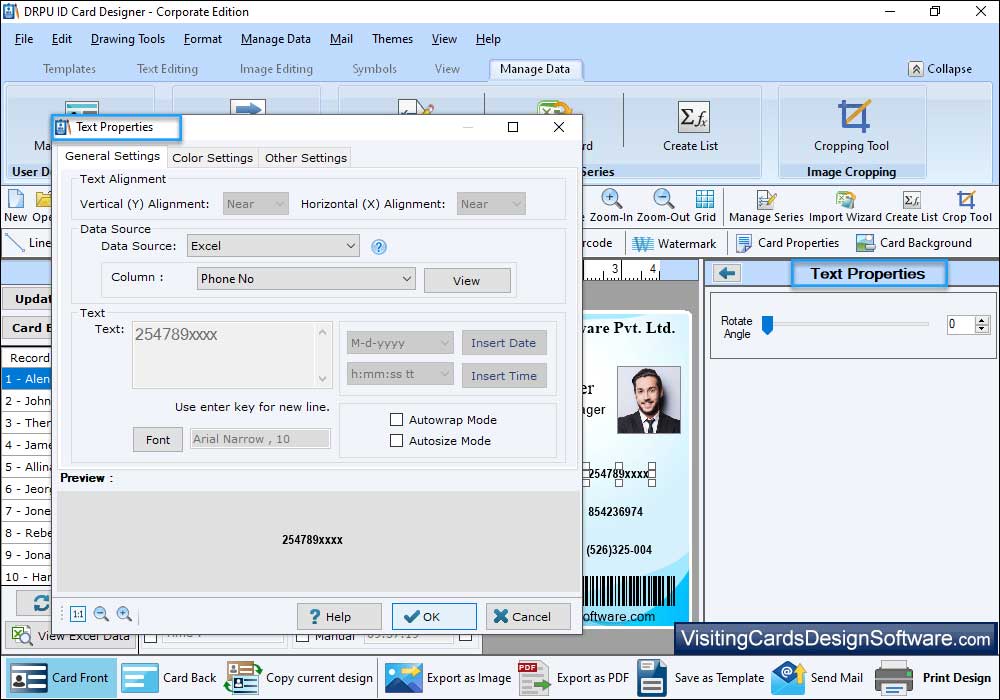
Select the text on the card and modify different text properties such as general (text alignment, font, and data source), color, and other settings.
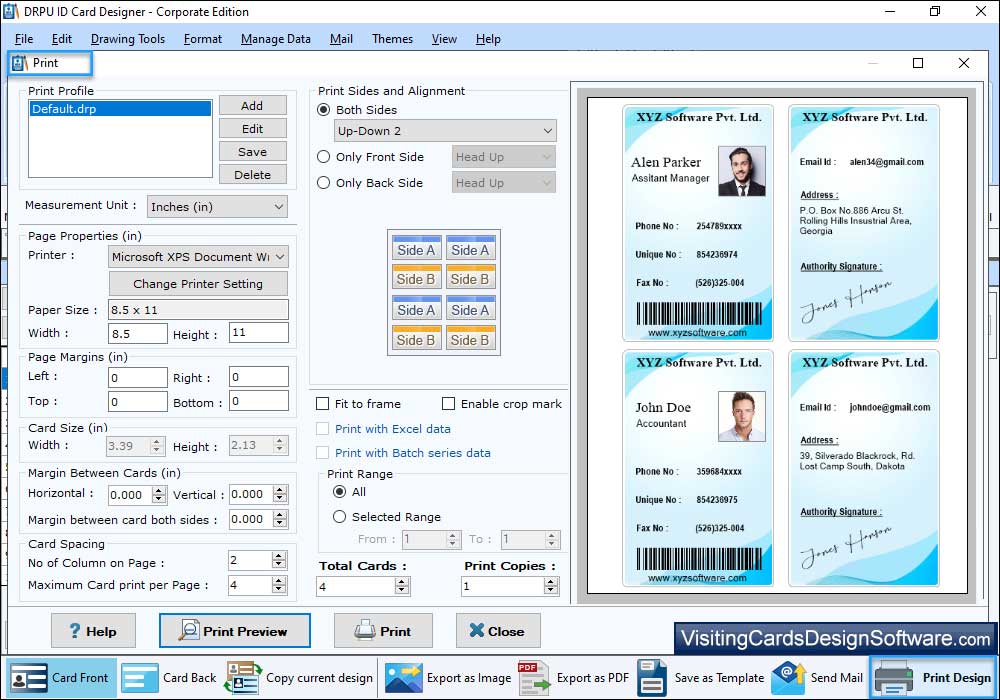
Go to "Print" button in toolbar, then adjust Page Properties, Print Margin, fill all required printing details and click on print button to print designed ID card.