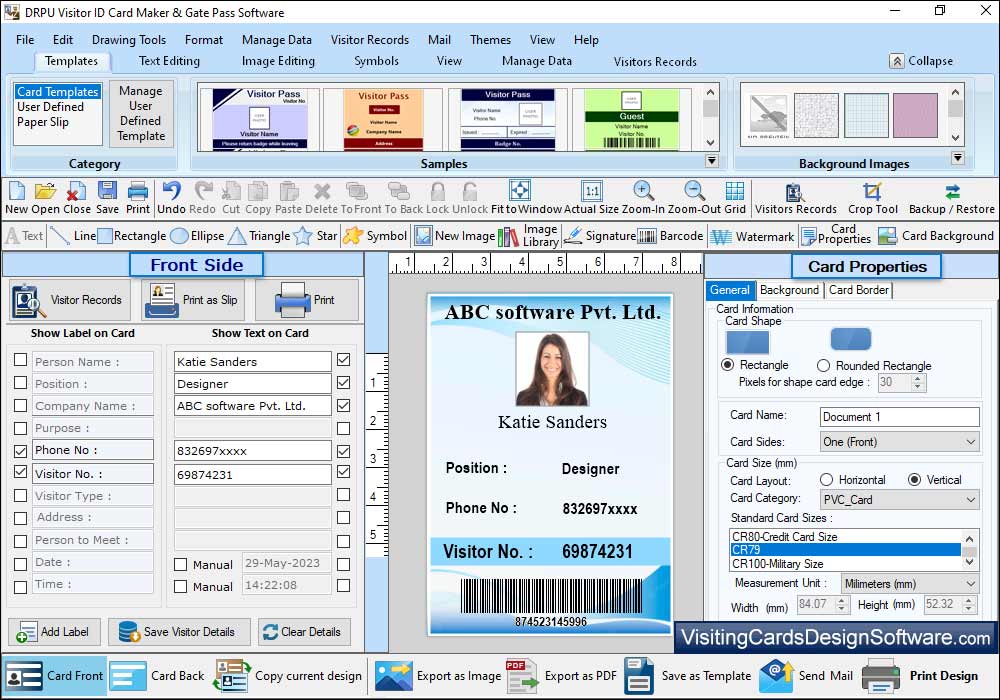Click to View Screenshots of Visitor ID Card Design Software
Visitor ID Card Design Software
Create and print your own visitor ID cards, Gate Pass or Visitor Pass using Visitor ID Card Design Software. With the help of this program you can easily maintain visitor records and save entire visitor's details to the database. Software provides facility to add photo on your Gate Pass by capture the image of visitor or you can browse the loaction of captured photo saved on your PC. You can also crop single or multiple images for your visitor ID card using image cropping tool. Gate Pass Maker Software helps you to send your designed Gate Pass at specified email address using inbuilt email setting feature.
Software Features:
- » Photo Adding Facility - Provides option to add photo on your Visitor Pass by capture the image of visitor using Camera Setting.
- » Image Cropping Tool - Software has option to crop a single or multiple images for your visitor ID card using Image Cropping tool.
- » Save Visitor Details to DB - Provides facility to save entire visitor's details to the database while designing visitor ID card.
- » Export Visitor Details - You can export your visitor details as Image and as PDF file format.
- » Search Visitor Records - Facility to search visitor records according to their Name, Phone No, Email, Purpose, Company Name, etc.
- » Copy ID Card Design - Gate Pass Maker provides option to copy current visitor ID card design to the other side of card.
- » Email Setting - Send your designed visitor ID card and Gate Pass at particular email address.
- » Advanced Image Designing Object - Generate Gate Pass using Text, Line, Rectangle, Ellipse, Triangle, Star, Symbols, Browse Image , Image Library, Signature, Barcode, Watermark and other image designing tools.
Mac Users Click here for ID Card Designing Software for Mac ➠